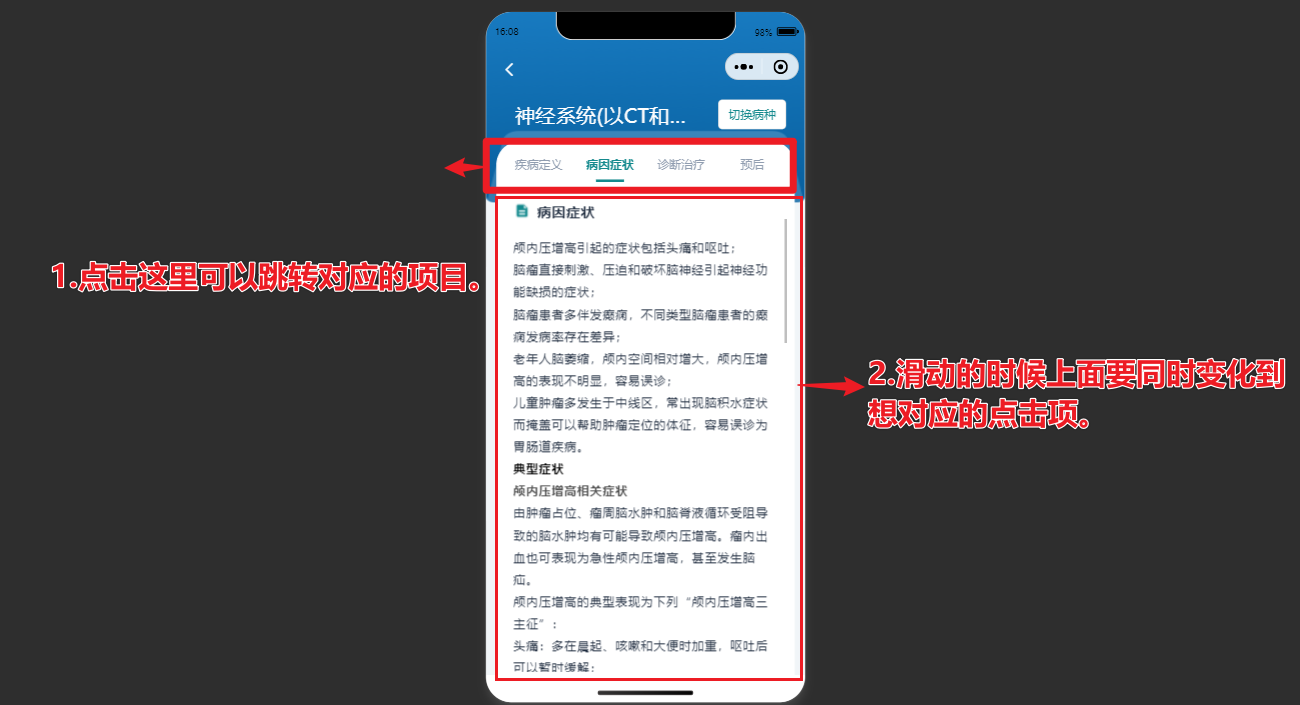1
2
3
4
5
6
7
8
9
10
11
12
13
14
15
16
17
18
19
20
21
22
23
24
25
26
27
28
29
30
31
32
33
34
35
36
37
38
39
40
41
42
43
44
45
46
47
48
49
50
51
52
53
54
55
56
57
58
59
60
61
62
63
64
65
66
67
68
69
70
71
72
73
74
75
76
77
78
79
80
81
82
83
84
85
86
87
88
89
90
91
92
93
94
95
96
97
98
99
100
101
102
103
104
105
106
107
108
109
110
111
112
113
114
115
116
117
118
119
| export default {
data() {
return {
currenIndex: 1,//对应tabList的tabIndex
currentScrollTop: 0,//当前滚动高度
isOnTab: false, //代表当前是否正被点击后
tabList: [
{
tab: '疾病定义',
tabIndex: 1,
id: 'definition',
scrollTop: 0
},
{
tab: '病因症状',
tabIndex: 2,
id: 'symptom',
scrollTop: 0
},
{
tab: '诊断治疗',
tabIndex: 3,
id: 'treat',
scrollTop: 0
},
{
tab: '预后',
tabIndex: 4,
id: 'prognosis',
scrollTop: 0
}
],
scrollIntoViewId: 'definition' //当前项目,对应tabList的id
};
},
methods: {
//获取每一个小项目的距离顶部的高度
getscrollTop() {
this.$nextTick(() => {
let that = this;
that.showClass = false;
setTimeout(() => {
const query = uni.createSelectorQuery().in(this);
that.tabList.forEach(tab => {
query
.select(`#${tab.id}`)
.boundingClientRect(data => {
console.log(
tab.tab +
'topId得到布局位置信息' +
JSON.stringify(data)
);
// console.log(
// tab.tab + 'topId节点离页面顶部的距离为' + data.top
// );
tab.scrollTop = data.top;
})
.exec();
});
}, 200);
setTimeout(() => {
let theGap = that.tabList[0].scrollTop;
that.tabList.forEach(tabInside => {
tabInside.scrollTop -= theGap;
});
console.log('that.tabList..', that.tabList);
this.showClass = true;
that.resetCurrentTab();
}, 800);
});
},
onTab(item, index) {
this.isOnTab = true;
this.scrollIntoViewId = item.id;
this.currenIndex = item.tabIndex;
//滚动需要时间,所以设置2s的延迟
setTimeout(() => {
this.isOnTab = false;
}, 2000);
},
scroll(e) {
//判断是否是处于被点击头部,滚动状态下
if (!this.isOnTab) {
let that = this;
that.currentScrollTop = e.detail.scrollTop;
console.log('that.currentScrollTop..', that.currentScrollTop);
that.currenIndex = '';
that.tabList.forEach((item, index, arr) => {
let len = arr.length;
// 不是最后一个
if (index + 1 < len) {
if (
item.scrollTop <= that.currentScrollTop &&
that.currentScrollTop < that.tabList[index + 1].scrollTop
) {
that.currenIndex = item.tabIndex;
return;
}
} else {
// 最后一个没啥限制
if (item.scrollTop <= that.currentScrollTop) {
that.currenIndex = item.tabIndex;
return;
}
}
});
}
},
//滚动到底部
scrolltolower() {
console.log('scrolltolower...');
this.currenIndex = this.tabList.length;
}
}
};
|